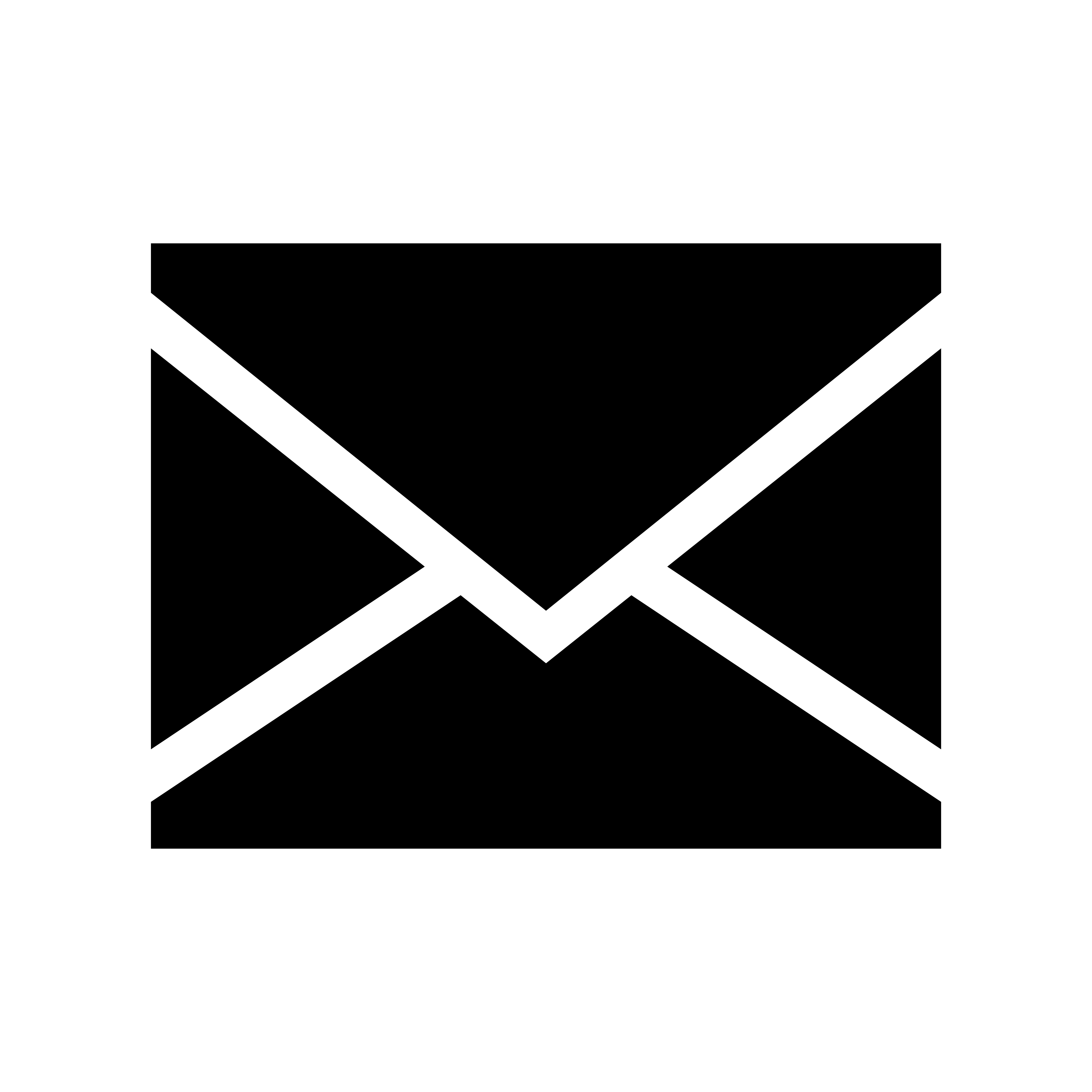Our Logo Design Process
At Midbrains Technologies, our comprehensive logo design strategy ensures a perfectly crafted logo for your business.
Before putting pen to paper, we understand the client's vision and objectives and update ourselves with the latest and most successful ideas. We will compare your competitor’s logos and create a competitive analysis, which gives a clear vision to the team and helps them strategize better. We test logos with different fonts and colors and add uniqueness to the logo design. We make it attractive so that our clients business catches attention in the market.
The color selection of a logo is another important aspect. It cuts you both ways which can both help and harm your brand. We use the power of Colour psychology, which is a key factor of branding and it will help you to attract the target customers.
Your company logo will speak a lot about your business like what you do and who you are. For this reason, we think outside the box while choosing the color and style of the logo. We understand your expectations in detail and also advise you on some ideas related to your business to make your logo uncommon and extraordinary. During this phase, the thoughts and feelings of a designer come into the picture. They use sketchbooks, pens, pencils, or paintbrushes to design logo ideas. While sketching, they bear in mind the main elements so that they make your brand noticed. As a logo designer company, we create a logo that addresses your brand and can easily memorized by the customers.
The designer is usually ready with five to six drawings and presents them to the client. Now based on your inputs, we move to the next stage of logo designing. After the sketching process and selection of a design, we execute it digitally using Illustrator, a vector-based program. By keeping this in mind, we choose the right color combination for your logo and keep it simple, attractive, and memorable.
In this stage, we create a logo package for clients and provide all necessary files to them. A logo package includes a vector source file created in Illustrator which can be enlarged to any size without losing quality, and a raster JPEG or PNG that can be placed in Word, emails, and a PDF.